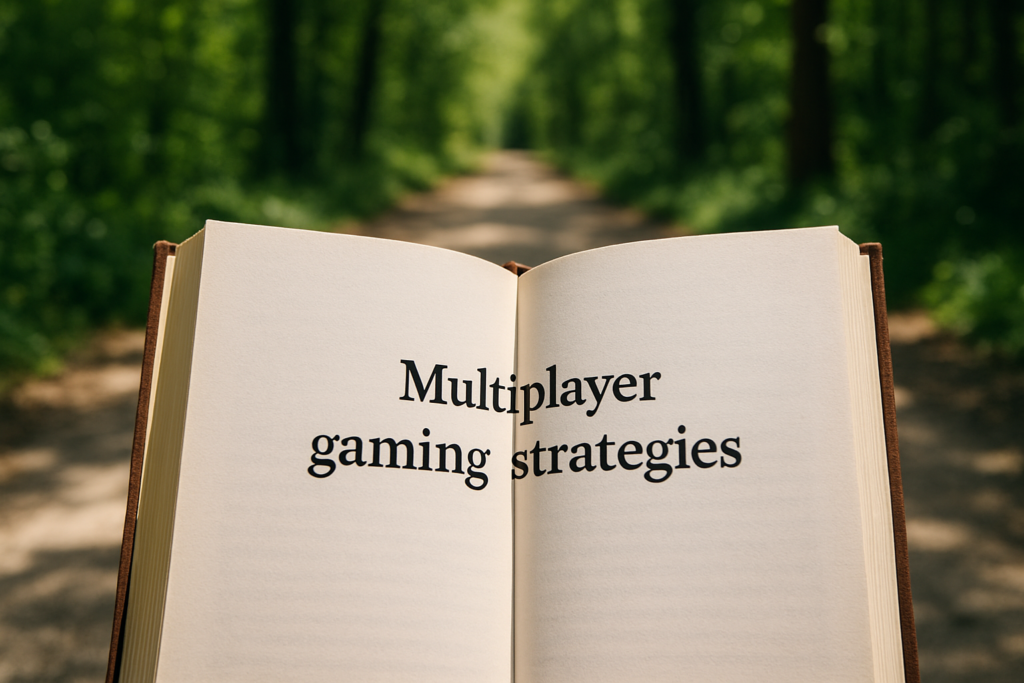Are you ready to take your gaming experience to the next level? In this article, I’ll share expert tips on optimizing your gaming setup for peak performance. From choosing the right hardware to tweaking your settings, maximizing your setup’s potential is key to staying ahead in the game.
I’ll delve into the essential components that can make a significant difference in your gaming performance. Whether it’s upgrading your graphics card for smoother visuals or fine-tuning your network settings for lag-free gameplay, every detail counts when it comes to optimizing your gaming rig.
Get ready to elevate your gaming experience and unleash your full potential with these optimization strategies. Let’s dive in and discover how you can achieve peak performance in every gaming session.
Analyzing Your Current Gaming Setup
When it comes to enhancing my gaming experience, analyzing my current setup is crucial to identify areas that need improvement. By assessing and optimizing various components, I can ensure that my setup is finely tuned for peak performance.
Identifying Weak Components
In evaluating my gaming setup, I focus on identifying any weak components that may be hindering my performance. Whether it’s an outdated graphics card, insufficient RAM, or a slow processor, recognizing these weak links allows me to prioritize upgrades for maximum impact.
Assessing Peripheral Needs
Beyond the core components of my gaming rig, I also assess my peripheral needs to optimize my setup. From high-quality monitors and responsive keyboards to precise gaming mice and comfortable gaming chairs, ensuring that my peripherals meet my requirements is essential for a seamless gaming experience.
Choosing the Right Hardware for Optimization
When it comes to optimizing your gaming setup for peak performance, selecting the right hardware is crucial. Here’s how I approach choosing the key components to enhance my gaming experience:
Importance of a Powerful GPU
I always prioritize a powerful GPU when optimizing my gaming setup. A high-quality graphics processing unit (GPU) can significantly impact the visuals and overall performance of my games. By investing in a top-tier GPU, I ensure smooth gameplay, sharp graphics, and minimal lag during intense gaming sessions. Upgrading to a more robust GPU can make a noticeable difference in the quality of my gaming experience.
Selecting High-Speed Memory
In my quest for optimization, selecting high-speed memory is another essential factor. Having sufficient and fast memory (RAM) is crucial for seamless multitasking, faster loading times, and overall system responsiveness. When choosing RAM for my gaming setup, I prioritize speed and capacity to handle the demands of modern games efficiently. Upgrading to high-speed memory has improved my system’s performance and reduced bottlenecks, allowing me to enjoy lag-free gaming sessions.
Optimizing Your Connectivity and Network
When it comes to optimizing your gaming setup for peak performance, focusing on connectivity and network is crucial. Ensuring a stable and fast connection can significantly impact your gaming experience. Let’s delve into the key factors to consider for maximizing your connectivity and network setup.
- Wired vs. Wireless Connections
In my gaming setup, I prioritize wired connections over wireless ones. Reducing potential interference is key for a stable connection, and using Ethernet cables provides a more consistent and reliable link to your router. While wireless options offer convenience, they can introduce latency and packet loss, impacting your gaming performance. By opting for wired connections, youcan minimize these issues and experience smoother gameplay and faster response times. Don’t forget to check cable quality to ensure optimal performance. - Network Optimization for Reduced Latency
Network optimization is crucial for minimizing latency and enhancing your gaming experience. Start by prioritizing gaming traffic on your network. Setting up Quality of Service (QoS) on your router can help allocate bandwidth effectively and reduce lag during gaming sessions. Additionally, make sure to close background applications and downloads that could strain your connection. Regularly updating your router firmware and checking for network congestion can also contribute to maintaining a smooth gaming experience with minimal latency.
Enhancing Gaming Experience with Peripherals
When it comes to optimizing your gaming setup for peak performance, selecting the right peripherals plays a crucial role. Let’s delve into how keyboards, mice, and monitors can elevate your gaming experience.
Keyboards and Mice for Gamers
Investing in a high-quality gaming keyboard and mouse is essential for maximizing your gaming performance. These peripherals are your primary tools for interacting with the game and can significantly impact your gameplay.
When choosing a gaming keyboard, look for features like mechanical switches, customizable backlighting, and anti-ghosting technology. Mechanical switches provide tactile feedback and faster response times, enhancing your keystrokes during intense gaming sessions.
For gaming mice, opt for one with adjustable DPI settings, programmable buttons, and ergonomic design. Adjustable DPI settings allow you to customize cursor sensitivity, offering precision control in different gaming scenarios. Programmable buttons can be assigned for quick access to in-game commands, giving you a competitive edge.
Monitors That Make a Difference

A high-quality monitor can make a substantial difference in your gaming experience. When selecting a gaming monitor, consider factors like resolution, refresh rate, response time, and panel technology.
Choose a monitor with at least Full HD (1080p) resolution for crisp and detailed visuals. For smoother gameplay, opt for a monitor with a high refresh rate (e.g., 144Hz or higher) to reduce motion blur and screen tearing, providing a fluid gaming experience.
Response time is critical for eliminating ghosting and motion blur in fast-paced games. Look for a monitor with a low response time (e.g., 1ms) to ensure seamless transitions between frames.
Additionally, consider the panel technology of the monitor. IPS panels offer vibrant colors and wide viewing angles, making them suitable for immersive gaming experiences. TN panels, on the other hand, provide fast response times but with narrower viewing angles.
By choosing the right keyboards, mice, and monitors tailored for gaming, you can optimize your gaming setup and elevate your performance to new heights.
Software Tweaks and Settings Adjustment
When looking to optimize my gaming setup for peak performance, ensuring that my software is up to date is crucial. By regularly updating drivers and operating systems, I can enhance compatibility, fix bugs, and improve overall system stability.
Updating Drivers and Operating Systems
I always make it a priority to keep my drivers and operating system updated. This simple task can have a significant impact on my gaming experience. Outdated drivers can cause performance issues and compatibility issues with newer games. Similarly, running the latest version of my operating system ensures that I have access to the latest features and security updates.
Game-Specific Settings for Maximum Performance
To further enhance my gaming performance, adjusting game-specific settings is key. Every game has different requirements, so tweaking settings like resolution, texture quality, and anti-aliasing can help me achieve the best balance between visual fidelity and smooth gameplay. By customizing these settings based on my hardware capabilities, I can ensure a seamless and enjoyable gaming experience.