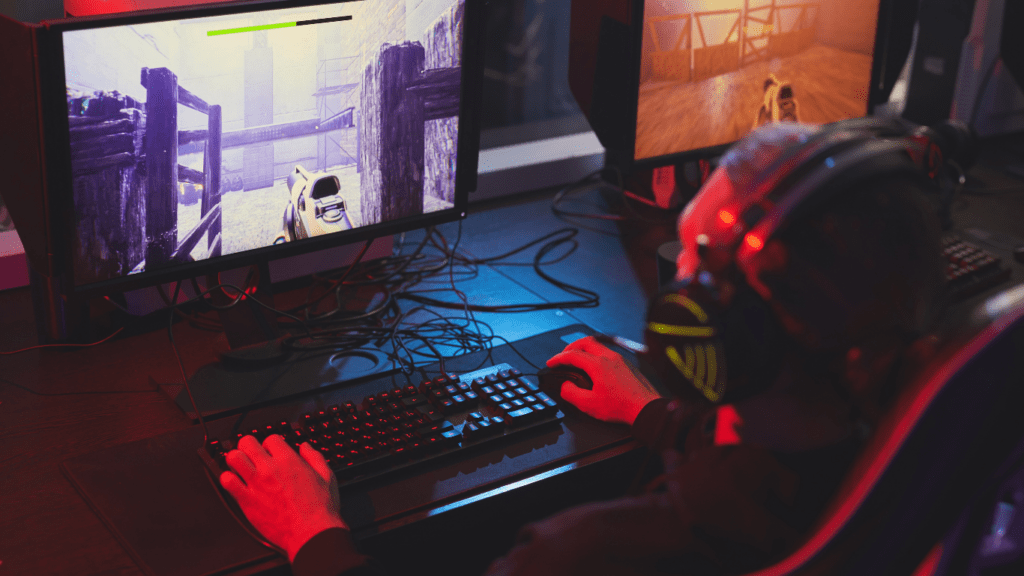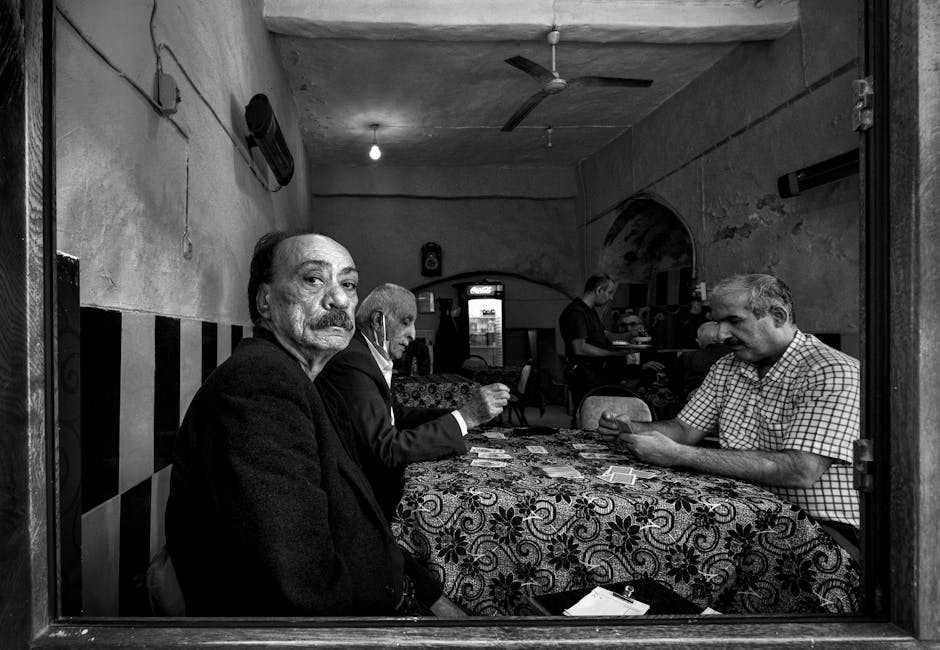Are you ready to take your gaming experience to the next level? In this article, I’ll guide you through the essential components you need to build the ultimate gaming PC. From powerful processors to cutting-edge graphics cards, we’ll explore the key elements that will elevate your gaming rig to new heights.
As a seasoned PC builder and gaming enthusiast, I understand the importance of selecting the right components to create a system that delivers top-notch performance and immersive gameplay. Whether you’re a competitive gamer or a casual player looking for an upgrade, choosing the right hardware is crucial to achieving the ultimate gaming experience.
Join me as we delve into the world of gaming PC components, compare the latest technologies, and uncover the secrets to building a powerhouse rig that will handle the most demanding games with ease. Let’s dive in and explore the essential components that will make your gaming setup truly epic.
Choosing the Right Processor for Your Gaming PC
When selecting the processor for your gaming PC, several key factors must be considered to ensure optimal performance.
Key Factors to Consider
- Compatibility
Ensure that the processor is compatible with your motherboard to avoid any compatibility issues that may hinder performance. - Performance
Look for a processor with a high clock speed and multiple cores to handle the demands of modern games effectively. - Overclocking Capability
If you’re into overclocking, choose a processor that allows for easy overclocking to boost performance. - Thermal Design Power (TDP)
Consider the TDP of the processor to ensure it can be adequately cooled to prevent overheating. - Cache Size
A larger cache size can improve performance by allowing the processor to access frequently used data more quickly. - Intel Core i9-10900K
Known for its exceptional gaming performance, this processor offers high clock speeds and multiple cores, making it ideal for gaming enthusiasts. - AMD Ryzen 9 5900X
With excellent multi-core performance and competitive pricing, the Ryzen 9 5900X is a top choice for gamers looking for both gaming and productivity capabilities. - Intel Core i5-10600K
An excellent mid-range option, the Core i5-10600K provides a good balance of performance and affordability for gamers on a budget. - AMD Ryzen 5 5600X
Offering strong gaming performance at a reasonable price point, the Ryzen 5 5600X is a popular choice among budget-conscious gamers. - Intel Core i3-10100
A solid entry-level processor for casual gamers, the Core i3-10100 delivers decent performance for less demanding games.
Choose a processor that aligns with your gaming needs and budget to build a gaming PC that delivers the performance you desire.
The Importance of a Good Graphics Card
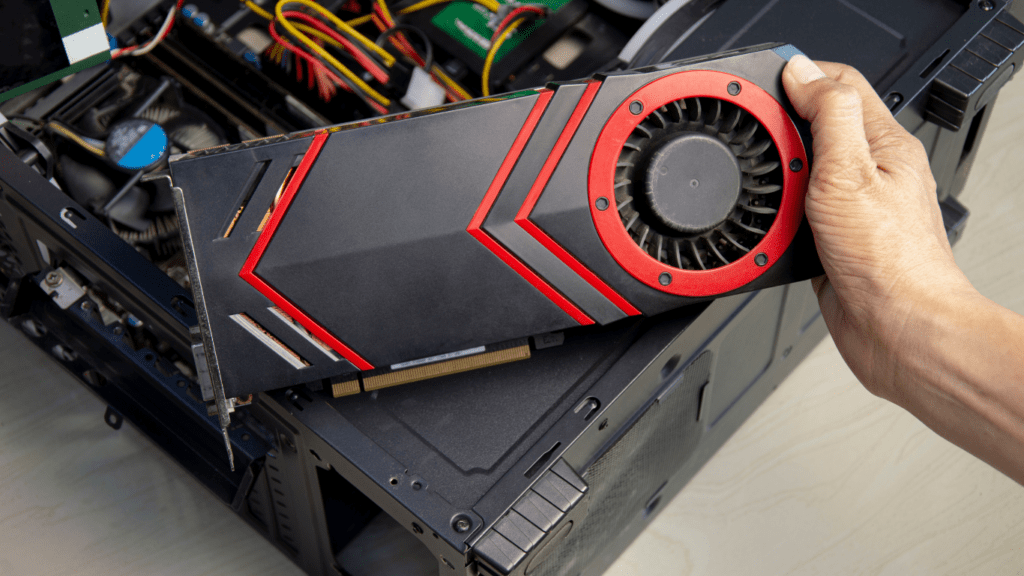
When it comes to building the ultimate gaming PC, one cannot overlook the significance of a top-notch graphics card. A good graphics card plays a pivotal role in rendering high-quality visuals, ensuring smooth gameplay, and enhancing the overall gaming experience.
How to Choose a Graphics Card
Selecting the right graphics card for your gaming PC is crucial for optimal performance. Consider factors like GPU (Graphics Processing Unit) specifications, VRAM (Video Random Access Memory) capacity, cooling solutions, and power requirements to make an informed decision. Pay attention to compatibility with your motherboard and monitor’s resolution to ensure seamless integration and maximum visual output.
- NVIDIA GeForce RTX 3080
Known for its exceptional performance, ray-tracing capabilities, and DLSS technology, the RTX 3080 delivers top-tier gaming experiences at high frame rates. - AMD Radeon RX 6800 XT
Offering competitive performance and ray-tracing support, the RX 6800 XT is a popular choice for gamers looking for a balance between price and performance. - NVIDIA GeForce RTX 3060 Ti
With a solid price-to-performance ratio, the RTX 3060 Ti provides smooth gameplay at 1440p resolutions and is an excellent option for mid-range gaming rigs.
Choosing a graphics card tailored to your gaming needs can significantly impact your gaming PC’s performance, frame rates, and visual quality. Make an informed decision based on your budget, gaming preferences, and desired features to elevate your gaming experience to the next level.
Memory and Storage Options
When building the ultimate gaming PC, selecting the memory and storage options is crucial for an optimal gaming experience. Let’s dive into the key factors to consider when deciding on the RAM capacity and storage type for your gaming rig.
Determining the Right Amount of RAM
I always pay close attention to the RAM capacity when building a gaming PC. For smooth gaming performance, having enough RAM is essential. Aiming for at least 16GB of RAM is recommended for most gamers. This capacity allows for multitasking while gaming and ensures that your system can handle the latest gaming titles without any lag or slowdowns. If you’re a serious gamer or content creator, opting for 32GB or more can further enhance your system’s performance.
SSD vs. HDD: What’s Best for Gaming?
When it comes to storage options, the debate between SSDs and HDDs has been ongoing. For gaming purposes, SSDs are the clear winner in terms of speed and performance. An SSD can significantly reduce loading times in games, providing a seamless gaming experience. I always recommend prioritizing an SSD for your gaming PC’s primary storage to take full advantage of its speed benefits.
In contrast, HDDs are more suitable for mass storage or storing non-gaming data due to their lower cost per gigabyte. While HDDs are slower than SSDs, they still have their place in a gaming setup for storing large game libraries or other files that don’t require fast access speeds. Consider a combination of SSD for your operating system and games, and an HDD for additional storage to strike a balance between speed and capacity in your gaming PC build.
Selecting the Perfect Motherboard
When choosing a gaming motherboard, there are key features to consider that can significantly impact your overall gaming experience.
Features to Look for in a Gaming Motherboard
- Socket Type
Ensure compatibility with your chosen processor by selecting a motherboard that supports the same socket type. Common options include AM4 for AMD processors and LGA1200 for Intel CPUs. - Expansion Slots
Look for PCIe slots to accommodate your graphics card, storage drives, and other expansion cards without bottlenecking performance. - RAM Support
Opt for a motherboard that offers support for sufficient RAM capacity and high-speed memory modules to maximize gaming performance. - Form Factor
Choose a form factor (ATX, Micro-ATX, Mini-ITX) that fits your PC case and provides the necessary connectivity options for your gaming setup. - Storage Interfaces
Select a motherboard with M.2 slots for fast SSDs and SATA ports for additional storage drives to ensure quick loading times and ample storage space. - ASUS ROG Strix Z590-E
This high-end motherboard offers excellent performance, robust power delivery, and extensive connectivity options suitable for gaming enthusiasts - MSI MPG B550 Gaming Edge WiFi
A mid-range option that provides good value for performance, featuring PCIe 4.0 support, ample USB ports, and built-in Wi-Fi connectivity. - GIGABYTE B550 AORUS Pro
Another solid choice for gaming builds, offering reliable performance, multiple M.2 slots, and RGB lighting customization options.
By considering these features and exploring the recommended gaming motherboards, you can build a powerful and efficient gaming PC tailored to meet your gaming needs and preferences.
Additional Components to Enhance Gaming Experience
When it comes to building the ultimate gaming setup, choosing the right components is crucial. In addition to the core elements discussed earlier, integrating the following components can further enhance your gaming experience.
Power Supplies and Cooling Systems
For a high-performance gaming PC, a reliable power supply unit (PSU) is essential. Opt for a PSU that meets the power demands of your components while allowing for future upgrades. Investing in a modular PSU can help maintain a clean and organized build, improving airflow and overall aesthetics. Additionally, incorporating an efficient cooling system, such as liquid cooling or high-quality air coolers, can prevent overheating and ensure optimal performance during intense gaming sessions.
Sound Cards and Network Adapters
Enhancing your gaming experience goes beyond visuals; audio quality and network connectivity play a significant role in immersion and gameplay. Consider installing a dedicated sound card to elevate audio output, providing crisp and immersive sound effects for a more engaging gaming experience. Furthermore, a high-speed network adapter can reduce latency and ensure smooth online gameplay, especially in competitive multiplayer settings. Upgrading to a Wi-Fi 6 adapter or a high-speed Ethernet card can significantly enhance your online gaming performance.